Assalammualaikum W.B.T
This is my first kick of blogging and first entry for new-made blog of mine. For this semester again we are studying on Technology in Education taught by our lecture, Mr.Norsarihan Ahmad. In the beginning of the lesson, we were asked to have our new-own blog as one of the Web 2.0 tools. Then the blog must be completed with our personal details or profile to let all the visitors of the blog (B.Ed.TESL UKM-IPGKS) and lecturer easily to follow the blog. The way we will use to introduce ourselves is through the podcast. Firstly, we have to register at www.podomatic.com. Then, we are required to record our self-introduce session that we will be linked later on to our blog. Even it was an alien tool for most of us, we are actually gained a new input about the worldwide technology that has been using by others.
We back to the business for this jammed-packed week. We were assigned to create an account for Wikispaces at http://www.wikispaces.com/. Our first impression is fussiness. We have no idea of what is the "Wikispaces" functioning for. We were introduced to a few Web 2.0 tools and it was one of them. Wikispaces is an amazing and site for students and educators in the first place to communicate and assigning any courses. Unlike the others social network, wikispaces is simple -to-use and it allows the readers in our site to add in their ideas and information to our wiki site. Despite of it, the user are able to create an interactive photo album, plan a special event such as reunion and as well as adding video, chatting and blogging. For a clear idea about wikispace and how to walk with it, I prepared all of you an easy -to-remember steps. Once you have a wiki account and have created a new wiki, follow these guidelines from wikispaces to get started:
- To invite new members, click on Manage Wiki and Invite People.
- To change your wiki's colors or theme, click on Manage Wiki and Look and Feel.
- To set who can view and edit your wiki, click on Manage Wiki and Permissions
"Happy Learning and Trying"
Muhammad Haziq Fahmi
B.Ed.TESL(SM) IPGKS-UKM
A135737
Muhammad Haziq Fahmi b. Iberahim
Institut Pendidikan Guru Kampus Sarawak
Faculty of Education
H/P : 016-8723507
E-mail : haziqdzeko@hotmail.my
Facebook : https://www.facebook.com/haziqfahmi2010
Blog :http: //haziqdzekoukm-ipgks.blogspot.com

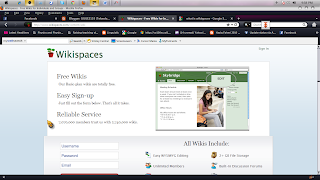
nice self intro~ ;)
ReplyDeletehappy learning~